Downloadable
File Prep Guides
Supported Formats
We accept InDesign and Quark Express file formats, among others, in Macintosh or Windows. Call or email us if you’re using a different application to confirm format support. You may send the files to us on a CD, Zip, Jazz or via FTP.
If you prefer traditional methods, we can accept hard copy for scanning into our digital system. Our state-of-the-art scanning system will accept transparencies and reflective source material for high resolution output.
Send a File 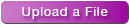
To avoid production delays it is very important to provide us with print ready files, either as PDFs or in their native format. A very basic outline for file prepreration can be found below. For a more detailed description please download the PDF guides found below.
- Include an 0.125" bleed outside the trim of the document
- All colors set to CMYK and/or spot (convert RGB files to CMYK)
- Use the same ‘type’ of spot color consistantly. E.g. PMS 3265 CV or 3265 U, but not both
- Bitmap file resolution (CMYK, duotone and grayscale graphics) should be at least 300 dpi at placed size
- Embed all fonts when creating PDFs or convert all fonts to outlines before creating the PDF
- Use descriptive but ‘standard’ file naming conventions:
- Use a three letter extension on all files (e.g., “.tif” “.qxd”)
- Length: 32 or fewer characters, including the extension
- Use only one period in a file name, and position it before the three-letter extension.
- Use only the characters from the following sets: a-z, 0-9, underscore ( _ ) and dash ( - )
- Delete all unused spot colors. Convert spot colors not used as seperate inks to CMYK
- If providing ‘native’ files (quark, indesign) provide all linked graphics, embeded files, and ALL fonts used
- Before uploading multiple files, use a file compression utility to create one compressed folder.
|
| |
| |
 |



